Pre-Post Op Customer Management
Humanlike auto-replies, social media lead tracking and a unified communication flow ensure no inquiry is missed. Streamline lead generation and marketing into a single, efficient workflow.
/ Solutions that transform
Humanlike auto-replies, social media lead tracking and a unified communication flow ensure no inquiry is missed. Streamline lead generation and marketing into a single, efficient workflow.
Customer and KPI tracking monitor conversion, response time, revenue, and retention, while end-to-end CX analysis maps the full journey from first touch to post-op follow-up to identify friction and drop-offs.
Optimize and scale marketing strategies through advanced performance analytics, real-time insights, and data-driven decision-making across channels
/ Connect your favorite platforms with support from the Collate Team. Do you require a new integration? Contact our Chief Product Officer directly at cpo@collatelabs.com.

Convert Instagram leads, optimize marketing

Manage WhatsApp conversations

Integrate Facebook leads

Sync Gmail, Google Calender, Google Sheets and more
Sync with Outlook, Excel, and Office apps
Track and manage phone calls
Integrate iMessage conversations

Convert Instagram leads, optimize marketing

Manage WhatsApp conversations

Integrate Facebook leads

Sync Gmail, Google Calender, Google Sheets and more
Sync with Outlook, Excel, and Office apps
Track and manage phone calls
Integrate iMessage conversations
/ Simple, transparent plans
Perfect for getting started with Collate
Advanced features recommended for clinics with over 3M$ annual revenue
/ Latest from our journal

TL;DR: Collate began as a university idea to unify scattered communication tools, evolved into an AI-native platform for clinics, and is now moving into its first office in Istanbul after years of fully remote, globally distributed work.

TL;DR: Collate keeps building through the holidays. Took a short break for e2vc's Christmas gathering
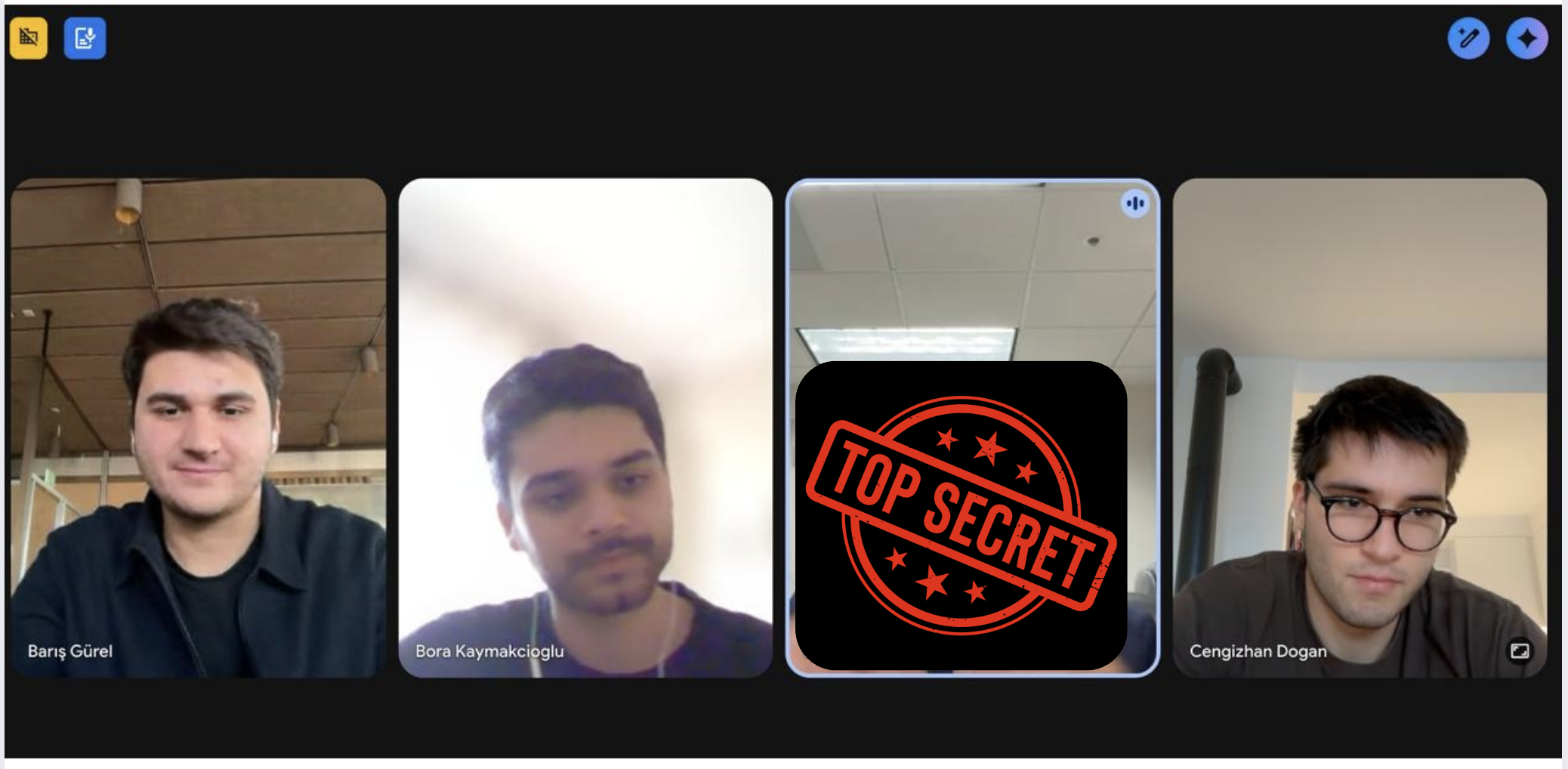
TL;DR: Collate is shaped by daily conversations with clinics. Constant feedback, fast iterations, and close collaboration turn real clinic workflows into a sharper product.
/ The people behind Collate

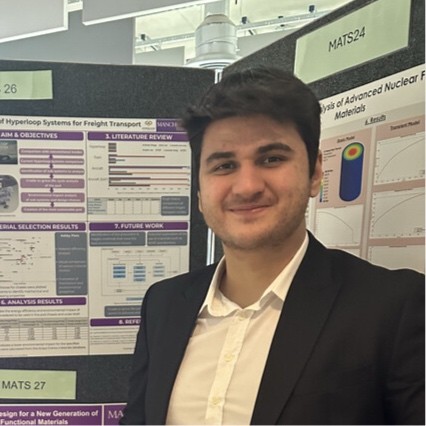
/ With advisors and mentors from

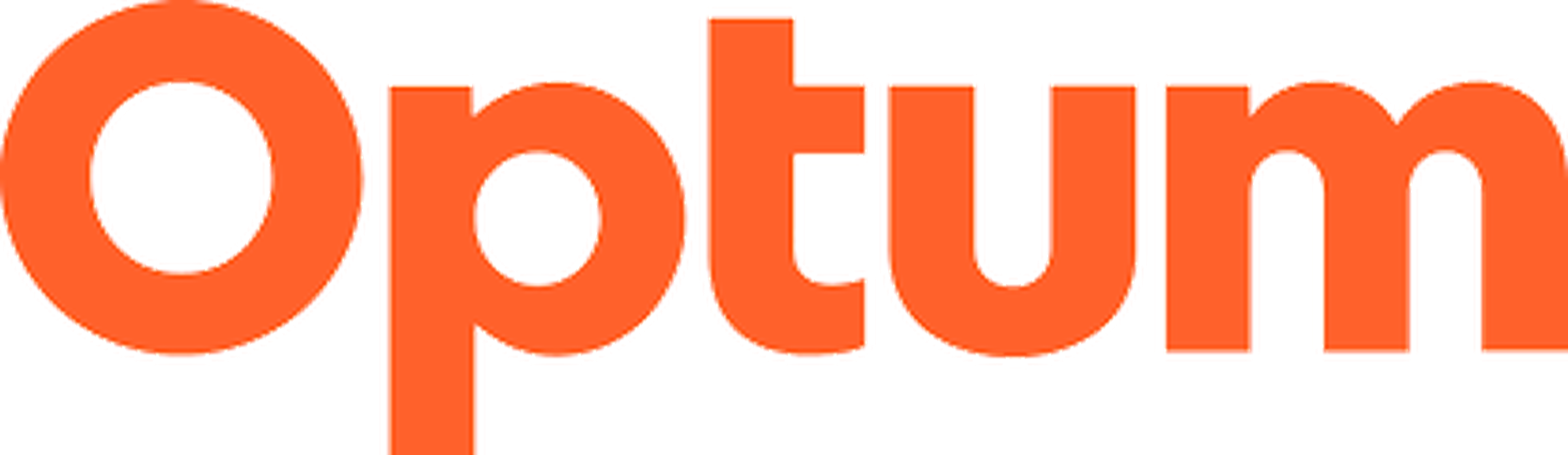


/ If you want to schedule a demo or have any other questions get in touch with us through our email or other social media platforms.
/ For open roles see Careers page.
info@collatelabs.com